Kenworth trucks are designed to provide drivers with an efficient, comfortable, and safe driving experience. Unfortunately, all vehicles can encounter problems at any point in time. To ensure your Kenworth truck runs smoothly and safely, it is important that the driver knows how to identify when something is wrong. The dashboard lights on a Kenworth truck serve as one way of signaling potential issues that need attention.
When warning lights appear on the dashboard of a Kenworth truck, it can be difficult for drivers to understand what they mean. This article offers a comprehensive guide to understanding these symbols so you know which require immediate attention and which can wait until your next service appointment or vehicle checkup. We’ve organized the most common Kenworth dash light meanings into groups based on their color and urgency so you can quickly assess the situation and take appropriate action if necessary.
Kenworth Dash Lights Meaning Table
This table presents an overview of the most typical Kenworth dash signals and their interpretations.
| Symbol | Color | Meaning |
|---|---|---|
| Check Engine Light | Yellow | Indicates an issue with the engine or emissions system |
| Engine Oil Pressure | Red | Indicates a loss of engine oil pressure |
| Brake System Warning | Red | Indicates a problem with the braking system |
| Low Fuel Warning | Yellow | Indicates that the fuel level is low |
| Water in Fuel Filter | Yellow | Indicates water in the fuel filter and requires draining |
| Battery Charge | Red | Indicates that the battery is not charging properly |
| High-Beam Indicator | Blue | Indicates that the high-beam headlights are turned on |
| Low-Beam Indicator | Blue | Indicates that the low-beam headlights are turned on |
| Cruise Control | Green | Indicates that the cruise control is engaged |
| DEF Level Low | Yellow | Indicates that the diesel exhaust fluid level is low |
| Tire Pressure Monitor | Yellow | Indicates that one or more tires have low pressure |
List Of Kenworth Dash Lights Meaning
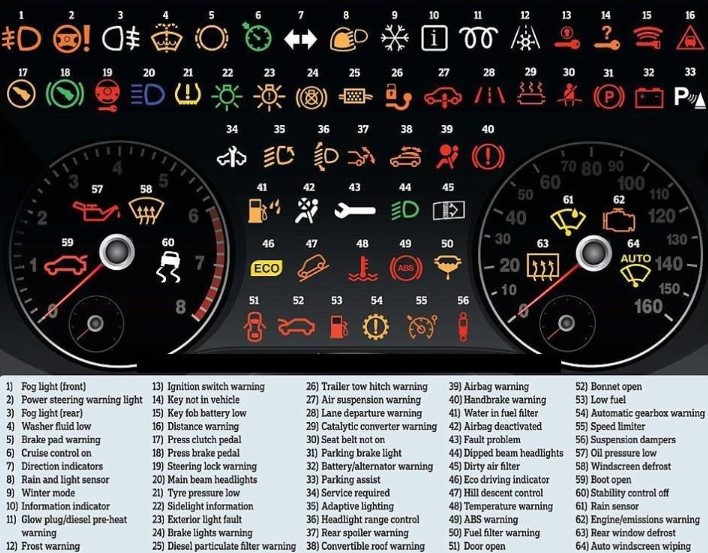
- If the Check Engine Light illuminates, it is essential to have the issue diagnosed and repaired right away to avoid severe damage.
- When the Engine Oil Pressure light turns on, drivers should immediately pull over, turn off the engine, and check the oil level; further service may be needed if the light remains illuminated after additional oil is added.
- If a Brake System Warning appears, drivers should only continue driving once a professional technician has resolved it.
- The Low Fuel Warning signals when fuel levels are running low; refuelling as soon as possible will prevent running out of gas while on the road.
- Upon Water in the Fuel Filter light’s notification that there is water in this component, draining of the filter must take place promptly to avert any further damage from engine parts.
- Battery Charge alerts indicate that battery power is not being delivered appropriately; turning off unnecessary electrical systems and travelling for repairs without delay are necessary steps for repair completion.
- High/Low Beam Indicators show which headlights are activated at any time.
- Cruise Control alerts signify when the cruise control system has been turned on.
- DEF Level Low informs drivers that diesel exhaust fluid levels are depleted and require refilling or else risk reduced performance or deterioration of engine components
- Tire Pressure Monitor indicates that when tire pressure requires topping up with air, long-term use with inadequate tire pressure can lead to tire damage and lessened fuel efficiency.
Final Thoughts
Kenworth truck drivers need to be aware of the meaning behind their truck’s dash lights. Knowing each symbol and what it stands for is essential in understanding any issues that may arise, allowing a driver to take immediate action in order to avoid bigger problems. This guide provides a comprehensive overview of the various symbols on Kenworth trucks, helping drivers stay informed and safe while out on the road. Furthermore, regular maintenance checks can help prevent warning signs from appearing, ensuring an efficient driving experience with no unexpected surprises along the way.
